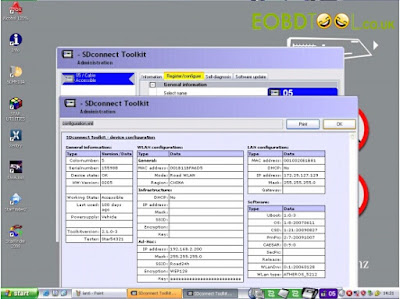راهنمای اتصال MB SD C4 Lan و WiFi گام به گام
این پست در مورد چگونگی راه اندازی MB SD Connect Compact4 Lan و اتصال فای است که یک تابع خاص برای MB SD C4 است. MB SD Connect C4 اجازه تشخیص را از طریق LAN و فای می دهد. در این پست ما به شما نحوه تنظیم اتصال اتصال به شبکه LAN و فای را می دهیم.
دنبال راهنمای
http://www.eobdtool.co.uk/wholesale/mb-sd-connect-4.html
2. Double click MB SD C4 to open the control menu.
3. Select "Configuration" icon and accept the warning message by click "Yes"
4. Select "Register/Configure" under the "MUX" icon
5. Select the desired SD connect name
6. Set WLAN parameters, Road including: ID address, Network screen, SSID (network name), Encryption, key/
ID address: 192.168.2.200
Network screen: 255.255.255.0
SSID (network name): Road24h
Encryption: WEP/Hex
Network key: aaaaaaaaaaaaaaaaaaaaaaaaaa (26 * a)
7. Click "Start" to continue network configuration
8. WLAN configuration information will display on the next program.
9. Open SD connect wireless connection Internet Protocol (TCP/IP) Properties. Set the IP address as: 192.168.2.xxx (any digit combination between 1 to254 except 200) and set subnet mask as 255.255.255.0.
10. Reflash wireless network list and select "Road24h"
11. Enter and confirm the network key: aaaaaaaa*a (26*a)
12. The windows display the network connection is completed.
13. Come back to the SD C4 Control menu. Select "Select MUK" to check WLAN accessible
14. Select "Configuration" in the main menu and click "Self-diagnosis"
15. SD connect Toolkit window display SD C4 starts to process self-diagnosis
16. The self-diagnosis result will be shown on the window program.

3. Select "Configuration" icon and accept the warning message by click "Yes"
4. Select "Register/Configure" under the "MUX" icon
5. Select the desired SD connect name
6. Set WLAN parameters, Road including: ID address, Network screen, SSID (network name), Encryption, key/
ID address: 192.168.2.200
Network screen: 255.255.255.0
SSID (network name): Road24h
Encryption: WEP/Hex
Network key: aaaaaaaaaaaaaaaaaaaaaaaaaa (26 * a)
7. Click "Start" to continue network configuration
8. WLAN configuration information will display on the next program.
9. Open SD connect wireless connection Internet Protocol (TCP/IP) Properties. Set the IP address as: 192.168.2.xxx (any digit combination between 1 to254 except 200) and set subnet mask as 255.255.255.0.
10. Reflash wireless network list and select "Road24h"
11. Enter and confirm the network key: aaaaaaaa*a (26*a)
12. The windows display the network connection is completed.
13. Come back to the SD C4 Control menu. Select "Select MUK" to check WLAN accessible
14. Select "Configuration" in the main menu and click "Self-diagnosis"
15. SD connect Toolkit window display SD C4 starts to process self-diagnosis
16. The self-diagnosis result will be shown on the window program.
For VW Audi Skoda diagnostic interface: VAS 6154 Diagnostic Tool
For Opel diagnostic tool: Opcom firmware V1.95
you could view this blog if you have interest in auto diagnostic tool
VAS 6154 is a diagnostic interface for VW Audi Skoda